Feature Request: Unleash Memoji

It seems to me that when it comes to Apple’s Memoji, you fall into one of two camps: you either love them, or you hate them.
As someone who falls squarely into the first camp — I’ve grown very fond of my Memoji and can’t wait for new clothing styles to be released this fall — I’d love for it to be easier to use my Memoji in more places. For me, once I’ve found an avatar image that I’m happy with, I want to use it everywhere. Anytime I need to make a new account somewhere on the internet, plop, in goes my Memoji. That’s why services like Gravatar remain popular to this day!
The good news is that with macOS 12 Monterey, we will indeed be able to use our Memoji in a new place: the login screen, and with a twist! Not only will your Memoji be able to be set as your account picture, but it will also be animated as well.
But I think they should be even more available. As it stands today, the process of saving a Memoji for use on the internet goes something like this:
- Create and customize a Memoji to your preference in the Messages app.
- Go into recording mode as if you were going to send an animated Memoji message to someone.
- Make the pose that you want to capture, and take a screenshot.
- In the Photos app, crop the screenshot to remove the superfluous UI. You’re left with your Memoji on a white background.
- Repeat with different Memoji styles and poses if you’d like some options.
- Pro-tip: Share all the Memoji screenshots to an “Avatars” Shared Album. You don’t need to share it with anyone else, but that album will be available across all your devices signed into iCloud. Then you can delete the originals from your main photo library if you don’t want them mixed in with your actual photos.
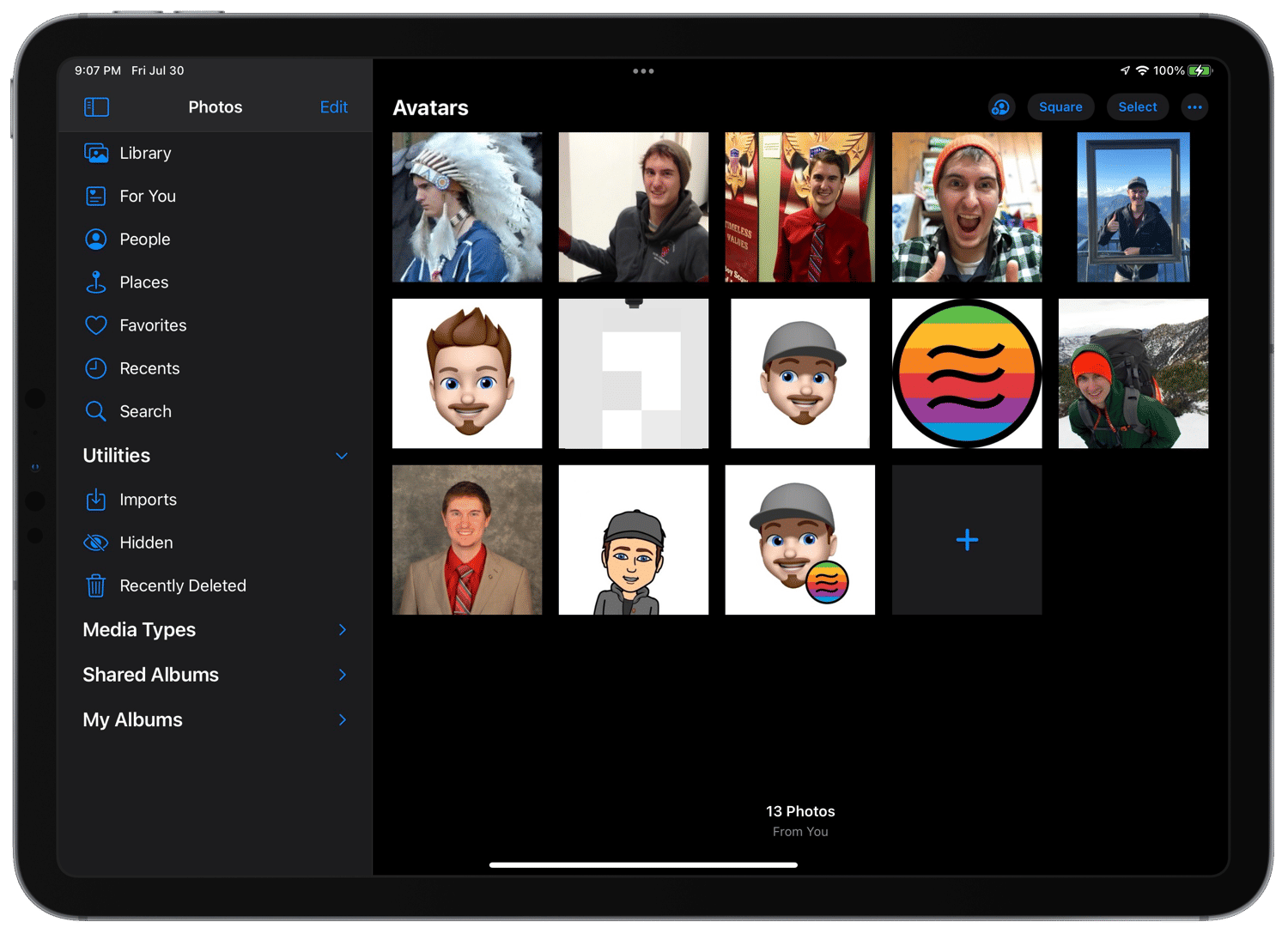
What I’d prefer, however, is the ability to capture a unique Memoji pose, or choose from some presets, any time that I need to upload an avatar picture. I’d like to see Apple add a Memoji option to the file upload context menu. Not everyone uses or likes Memoji, so maybe that option only appears once you’ve configured a Memoji, or users could be allowed to turn it off in Settings.
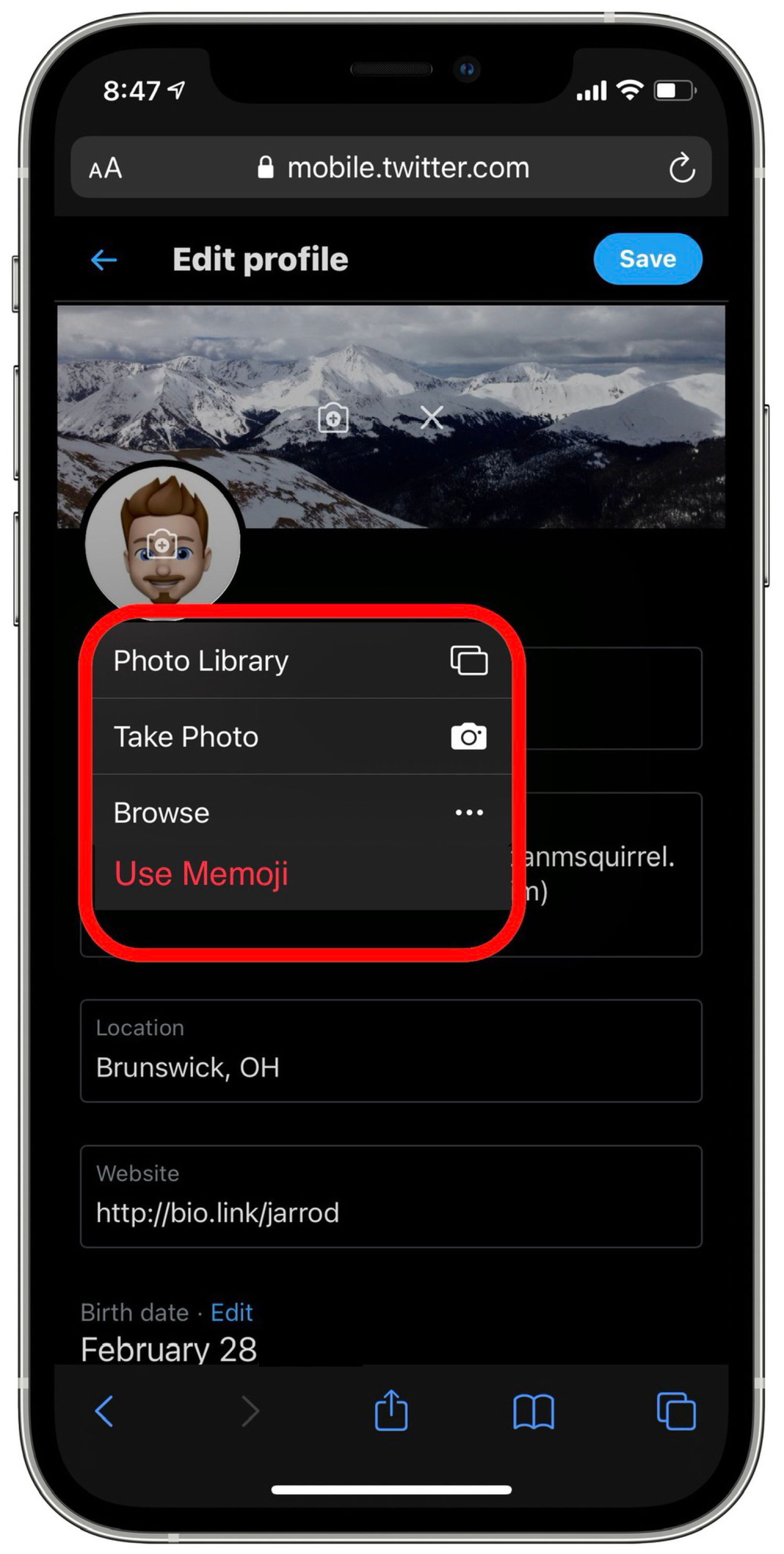
Apple has clearly gone all-in on Memoji, as showcased by the last two WWDCs and yearly improvements in iOS and iPadOS. Making them easier to use in more places would help Memoji to become even more ubiquitous — good for Apple — and give users more ways to connect with their digital likeness, which they may have spent a lot of time customizing to get just right. A win-win.
Written from Brunswick, OH 🗺
On an M1 Mac mini ⌨️
While enjoying a Black Cherry Hard Seltzer 🍺